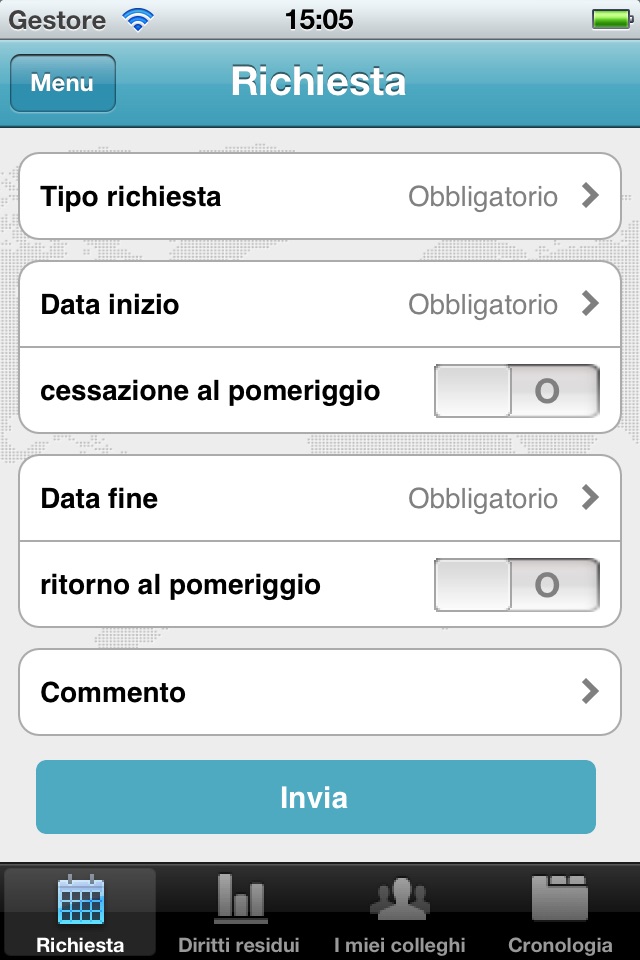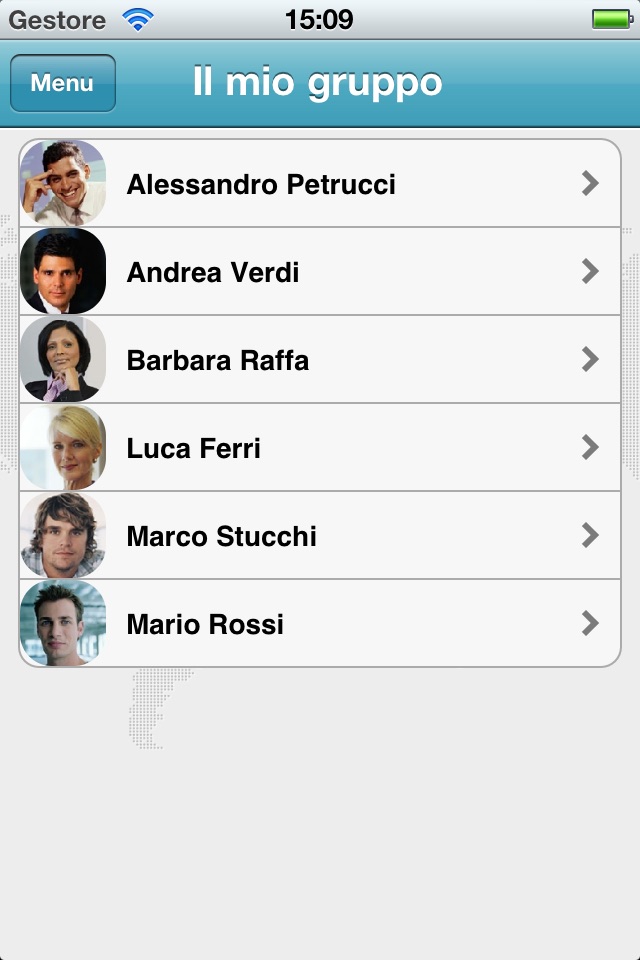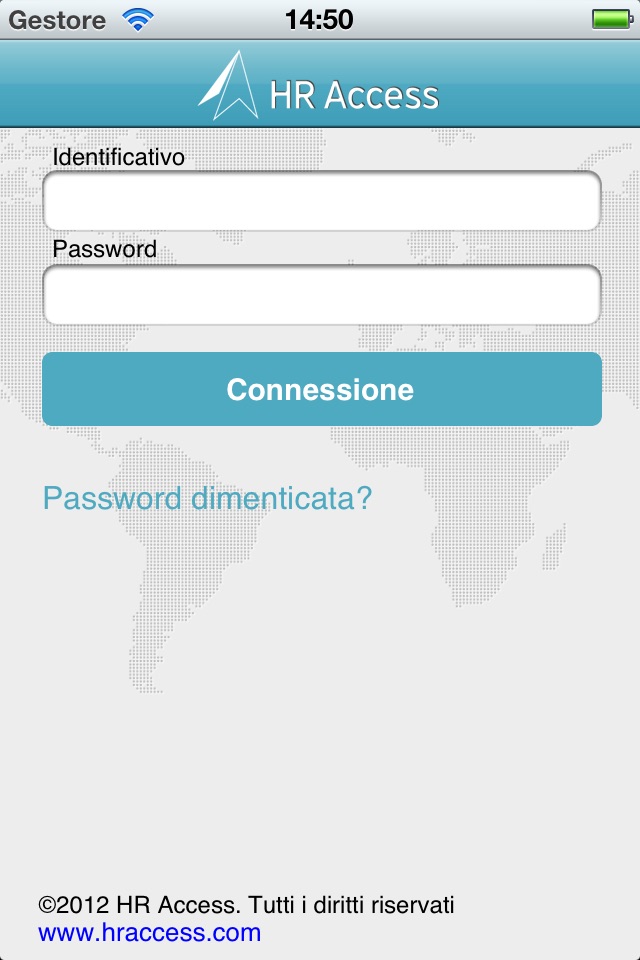
HRa Mobile app for iPhone and iPad
Developer: Sopra Steria Group
First release : 25 Apr 2012
App size: 3.96 Mb
HRa Mobile enables the employees of HR Access customers to access and manage specific HRIS processes and personnel records, using a smartphone enabled with fast, secure connectivity.
HRa Mobile covers the following HR processes: *
Employee:
- Requests for leave
- Accrued leave entitlements
- Viewing of co-worker schedules
- Record of absences
- Essential payslip records
- Viewing of “My Personnel Records”
Manager:
- Administration and management of employee leave
- Staff work scheduling
- My staff’s accrued leave entitlements
- Viewing of abridged employee files
Security features
- Insertion of an employer-provided log-in URL to open the application
- Required entry of a username and password, with encryption of data after three failed login attempts
- Automatic suspension after a period of inactivity
Demo mode:
A demo mode is available. It allows you to use the application for the purpose of demonstration. Although you are not logged in to your personnel records, you can explore the application (in the general Settings of the iPhone, choose the "Demo" mode for the HRa Mobile application).
To use the application without the required URL, you can log in with a username and password:
- As a Manager (and therefore also an employee): petra / petra
- As an employee only: richard / richard
It is possible to clear all requests or other modifications made to the existing data in demo mode by clicking on the "Reset" button found in the footer of the Main Menu to return to the application’s original default data.
* The functionality made available in the application is highly customizable by the customer. The screenshots shown here are not contractual.